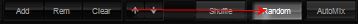|
||||||||||
|
||||||||||
|
DJ Mixer Home |
About Us |
Privacy Policy |
Sitemap |
FAQ |
Glossary |
Testimonials |
Affiliate Copyright © 2016 DJ Mixer Software All rights reserved. Mac OS, Mac, iPod, iTunes, iTunes Music Store and Bonjour are trademarks of Apple Inc., registered in the U.S. and other countries. |
 . It will sync the decks, slowly crossfade between them, stop the
old deck and load the next song in it. The crossfade duration can be set from the
Configuration window. Moreover, if you want to change the song but without
disengaging the AutoMix function, just press the Mix Next button.
In Random Mode, after every loading operation, the next-song cursor is moved in
a random position in the playlist. This way the you get random playing, but if you
want, you can still see what's next.
. It will sync the decks, slowly crossfade between them, stop the
old deck and load the next song in it. The crossfade duration can be set from the
Configuration window. Moreover, if you want to change the song but without
disengaging the AutoMix function, just press the Mix Next button.
In Random Mode, after every loading operation, the next-song cursor is moved in
a random position in the playlist. This way the you get random playing, but if you
want, you can still see what's next.